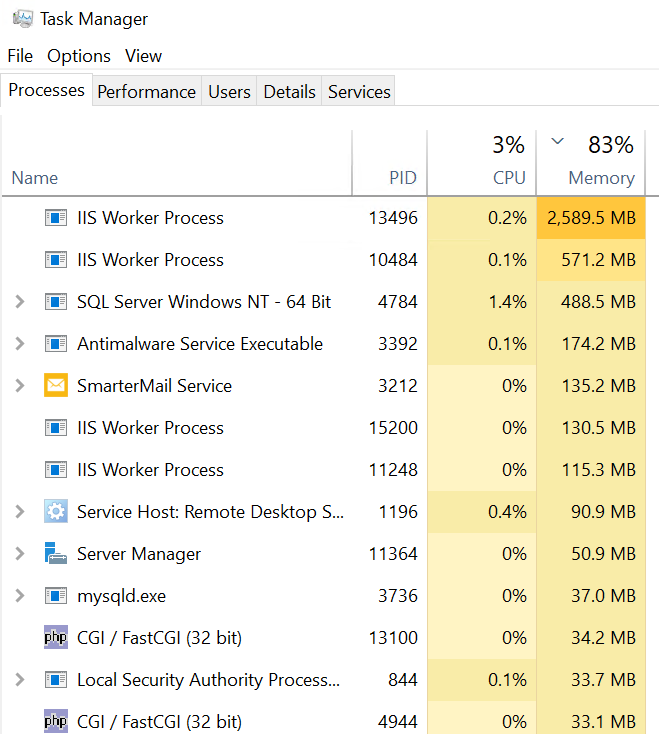You will encounter this situation if you are using a Windows based server. It may be a virtual private server or a dedicated windows server. It all depends on the kind of application and the load you are using. For example: if there are 100-200 users you can even use a shared windows hosting plan. There is no need for dedicated resources. However, here we are talking about how to reset the IIS server. Due to this, we consider you are using at least a Virtual Private Server or VPS.
Why do I need a server reset?
Sometimes you encounter a situation where the memory is used to its limits. In this scenario, you can simply do an IIS server reset and restart all the services. This will close all the connections and restart some of them again. When I say some of them I refer to the auto restart application and services.
What is iisreset?
The iisreset command is a Windows command-line utility that stops and restarts the IIS services on a server. By doing so, it resets the IIS server to a fresh state. This is particularly useful for applying configuration changes, clearing temporary issues, or recovering from certain types of errors. It affects all websites and applications hosted on the IIS server.
Performance before The server Reset
How to Reset IIS Server?
Use this step by step process to reset the IIS server in just one command.
- To perform this action, first of all, open the command prompt from the start menu.
- Next step is to write the iisreset/restart command and press enter.
- This process may take a few seconds and the server will automatically restart the processes.
Check out the screenshot after the windows server reset
These are the common commands for IIS reset
- iisreset: This command will stop and then restart the IIS services.
- iisreset /start: This command will start the IIS services if they are stopped.
- iisreset /stop: This command will stop the IIS services without restarting them.
- iisreset /restart: This command will restart the IIS services, effectively combining the stop and start commands.
- iisreset /status: This command will display the current status of IIS services.